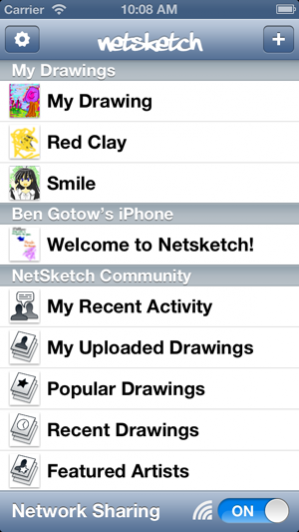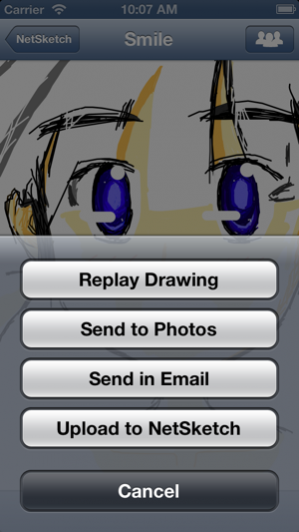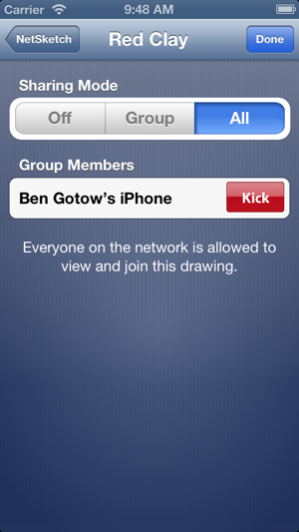NetSketch - Collaborative Drawing 1.6
Free Version
Publisher Description
DRAWING FOR ARTISTS ON THE GO
NetSketch sports a powerful vector graphics engine that has been fine-tuned for mobile artists. Create detailed drawings with infinite pan and zoom, a full-spectrum color picker, and a fast eyedropper tool. When you zoom in, you get smooth, accurate lines - not huge pixels. Need to draw 2000 individual blades of grass? No problem. You can draw at any level, so it’s easy to add detail to your work!
DRAW WITH FRIENDS
Bored in class? Passing notes is so old-school. Take NetSketch to a meeting or lecture and use it's WiFi sharing features to draw with people on other iPhones in real-time. Play tic-tac-toe with your buddy during that boring class, or sketch out what your boss has been trying to explain for hours. It's simple and fun!
SHARE WITH THE WORLD
Upload your work to the NetSketch Community and others can pan and zoom through it online. You can watch drawing replays, leave comments, and even download finished work into Adobe Illustrator! A new community browser allows you to browse, replay and comment on drawings without leaving the app!
Features:
- Full spectrum of colors and brush sizes
- Infinite pan and zoom
- Infinite undo
- Eyedropper tool
- Zoom-to-fit and "Zoom-back"
- Live WiFi sharing (no 3G/EDGE)
- Sharing privacy controls
- Export to photos and email
- Replay drawings
- Full access to the NetSketch community
Aug 18, 2013 Version 1.6
- Support for the 4" screen of the new iPhones!
- Improved support for iOS 6
- Bug fixes
About NetSketch - Collaborative Drawing
NetSketch - Collaborative Drawing is a free app for iOS published in the Recreation list of apps, part of Home & Hobby.
The company that develops NetSketch - Collaborative Drawing is Gotow.net. The latest version released by its developer is 1.6.
To install NetSketch - Collaborative Drawing on your iOS device, just click the green Continue To App button above to start the installation process. The app is listed on our website since 2013-08-18 and was downloaded 1 times. We have already checked if the download link is safe, however for your own protection we recommend that you scan the downloaded app with your antivirus. Your antivirus may detect the NetSketch - Collaborative Drawing as malware if the download link is broken.
How to install NetSketch - Collaborative Drawing on your iOS device:
- Click on the Continue To App button on our website. This will redirect you to the App Store.
- Once the NetSketch - Collaborative Drawing is shown in the iTunes listing of your iOS device, you can start its download and installation. Tap on the GET button to the right of the app to start downloading it.
- If you are not logged-in the iOS appstore app, you'll be prompted for your your Apple ID and/or password.
- After NetSketch - Collaborative Drawing is downloaded, you'll see an INSTALL button to the right. Tap on it to start the actual installation of the iOS app.
- Once installation is finished you can tap on the OPEN button to start it. Its icon will also be added to your device home screen.